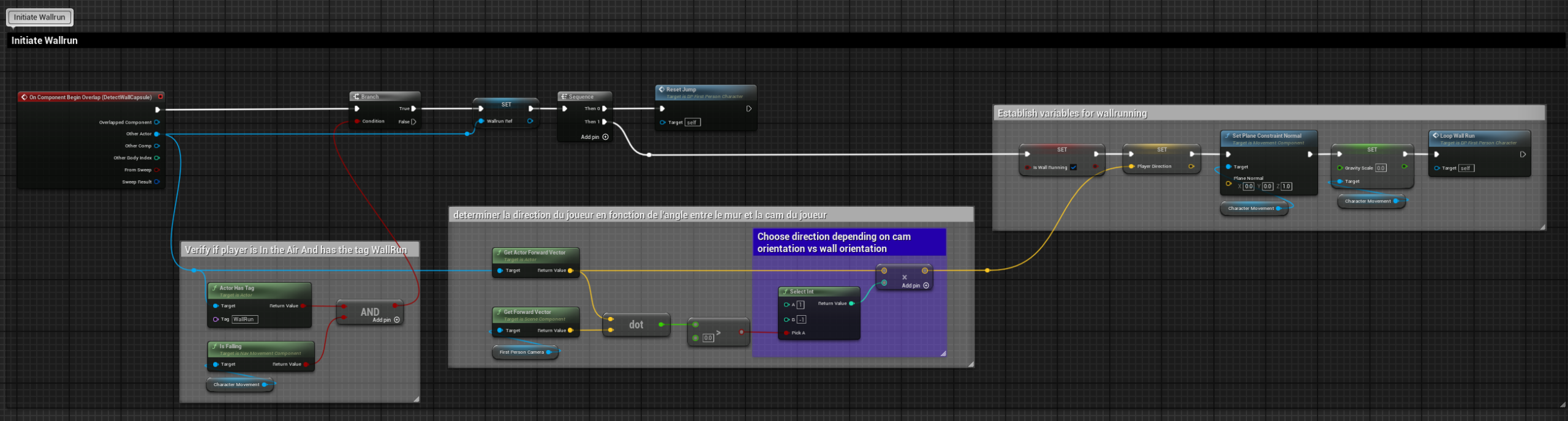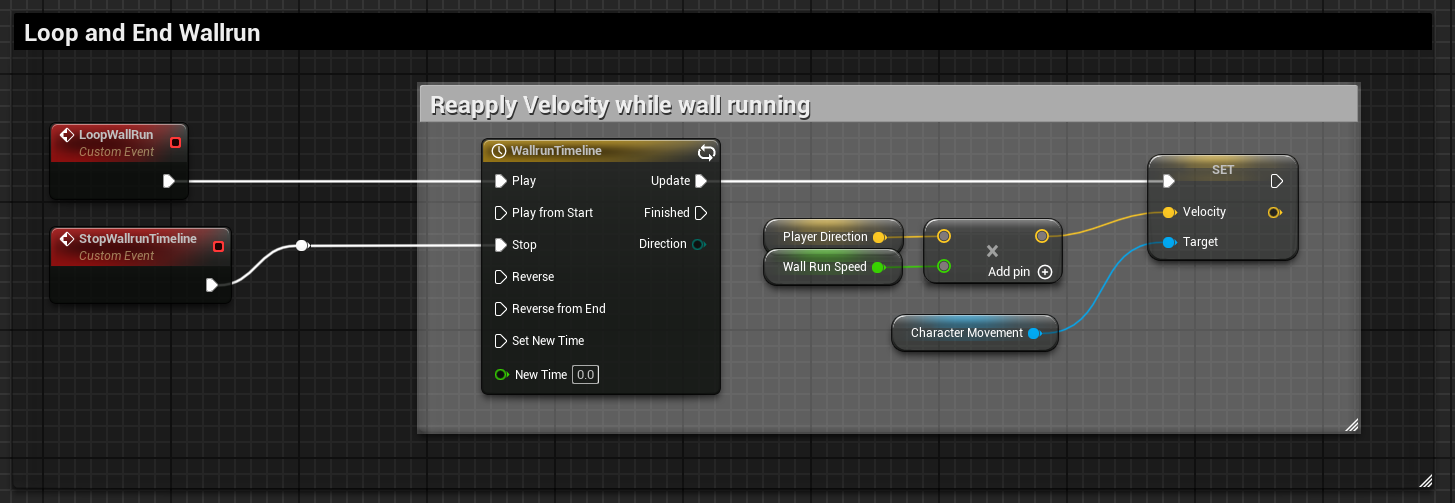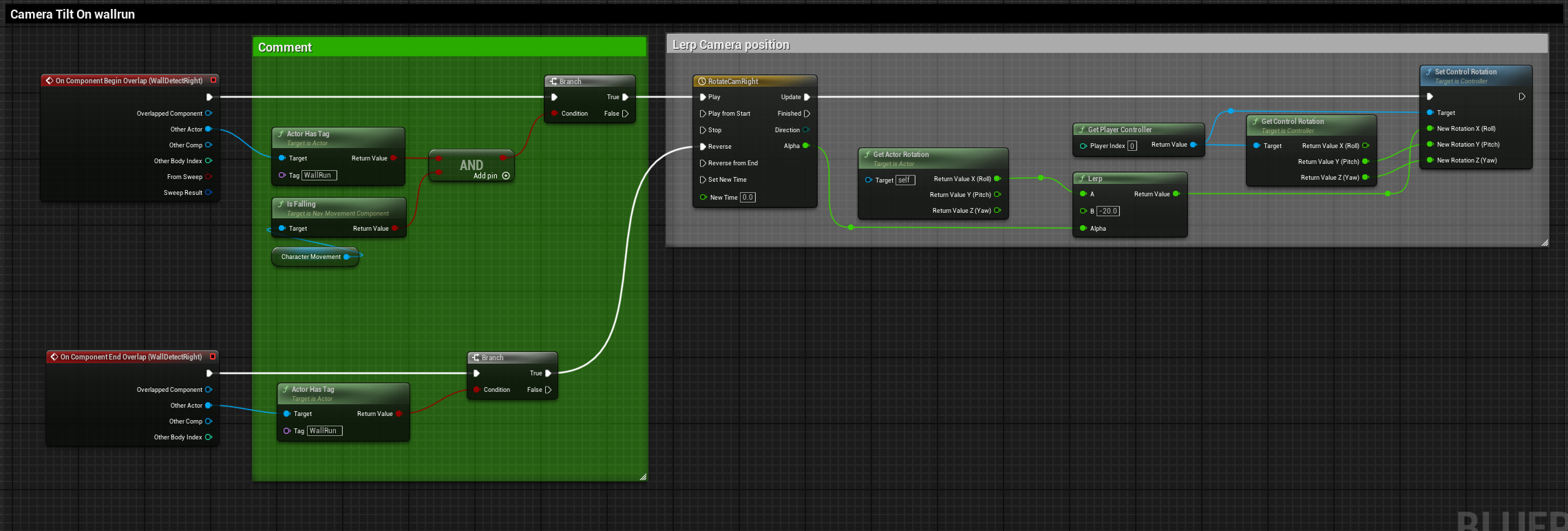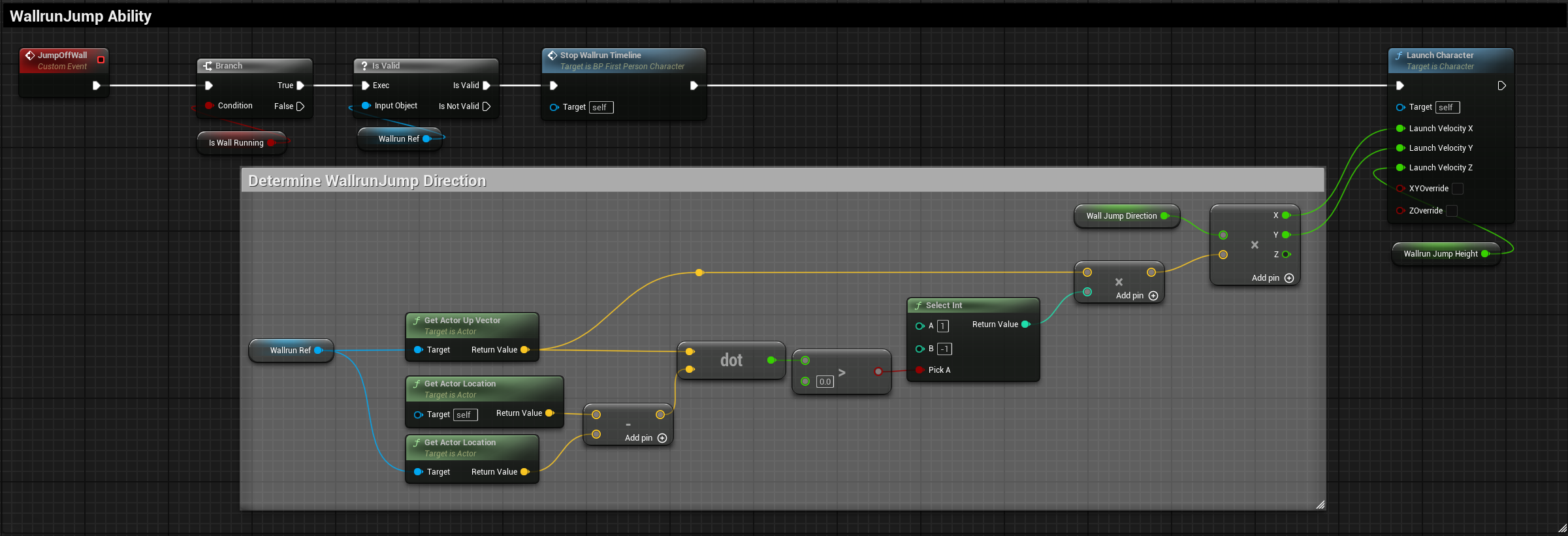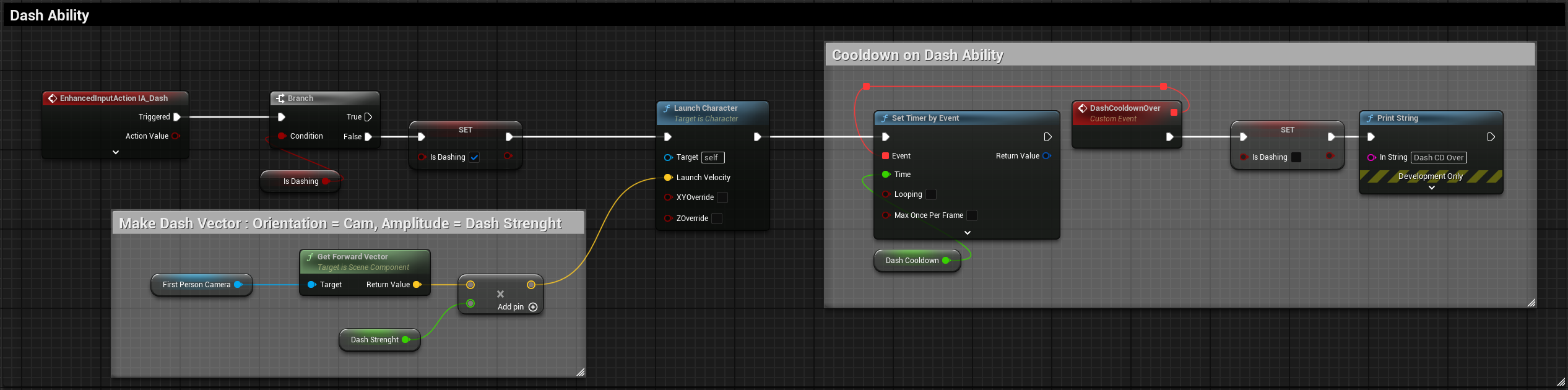3C project
Context
Self impose challenge to improve my scripting skills in Unreal Engine.
Project Brief
I gave myself 1 week to learn how to give the ability to wall run and wall jump in Unreal Engine.
- Prototype quickly.
- Create a simple level to test results.
- Investigate how my solutions scale.
- Limit hard coding to a minimum. As if I would want to influence variables with other abilities in the future
Showcase Wallrun, Walljump and dash
Wallrun
The Intention
Plan
- Infer movement orientation based on the relation between camera and wall’s vectors
Set up
- Tagged blueprints of specific walls that can be run on
- Separate variables for setting velocity by direction and strength
Execution
- While the avatar is wall running, update it’s velocity to match intended direction and speed
The Code
Research
- I looked online for how others achieved what I was aiming for
Adapt and Optimize
- No need to cast the wall as I only need it’s forward vector
- Instead of hard coding variables that I could use later, I promote to variable the inputs
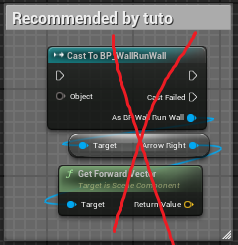
Cam Tilt for Juice
Plan
- Detect on which side the wall is relative to the player
- I used one detection box on either side of the avatar
Set up
- Set up a timeline to generate a gradual alpha to lerp with
- Connect an end overlap event on the reverse play of the timeline to restore camera angle
Execution
- Lerp camera rotation to have a smooth tilt
Wall Jump
The Intention
Plan
- Infer movement orientation based on the relation between avatar and the wall’s position
Set up
- Gate the logic by verifying if the avatar is in the right conditions to execute
- Validate that the WallRef is valid
Execution
- Launch the avatar to match intended direction and height
The Code
Dash
The Intention
Plan
- Launch the avatar forward on the press of a button
- Limit the use with a cooldown
Set up
- Gate the logic by verifying if the cooldown is over
- Make a vector using the current orientation as direction AND a dash strength variable
Execution
- Launch the avatar to match intended direction and velocity amplitude
- Start a set timer by event
- The event reset the condition that enables the dash logic
The Code
Delay free
- Delays are frequently used in tutorials, but they might cause problems in the long run
- Easily replaced by Set Timer by Event
- Promote the timer length to be able to adjust it later on
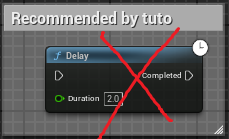
Next Step
What would I do to improve the design ?
- To be able to distribute the ability to different actors in the game.
- Using Components containing the logic
- Using Gameplay Ability System